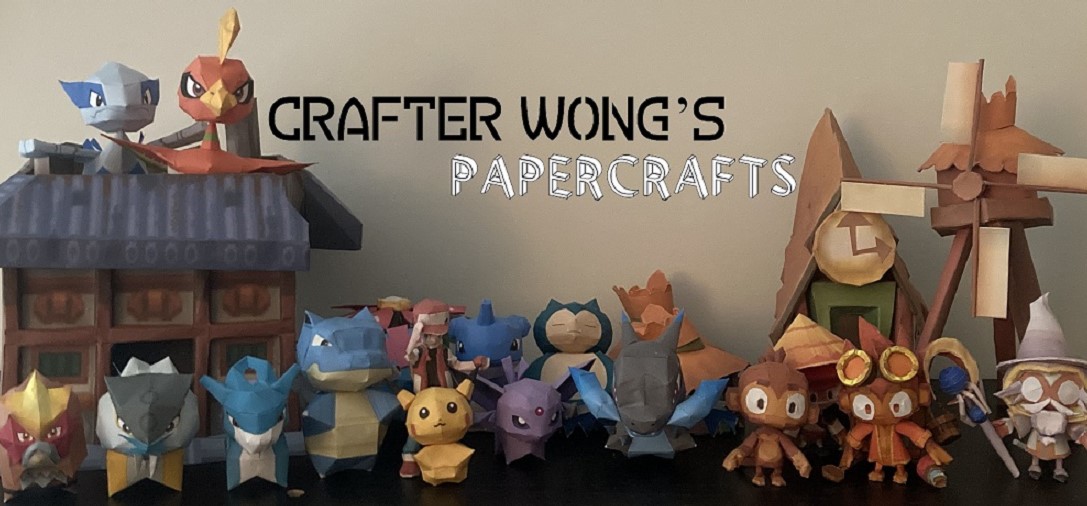
Hello, I'm Crafter Wong and I make Pokemon Papercrafts and BTD 6 models and maybe other stuff if you ask... maybe. I have to admit I'm getting a little burned out with upload so I am going to be taking a break. Don't worry I have posts prepped until the end of August. Don't know if I will return. There are easter eggs around my website on what I'm going to be releasing so have fun finding them!!
Wednesday, May 27, 2020
Wednesday, May 20, 2020
Chibi Regice
Download: 3D Model / Templates
Notes: This model is pretty simple to build. Build the individual parts and then attach them when everything is built. Make sure to trim the fingers and the back spikes to your desired length. The model can stand up by itself but at an angle. In order to get the model to stand straight up, I PLACED an extra legs at the back, I did NOT glue it on. Yeah that is about I hope you enjoy building!
Notes: This model is pretty simple to build. Build the individual parts and then attach them when everything is built. Make sure to trim the fingers and the back spikes to your desired length. The model can stand up by itself but at an angle. In order to get the model to stand straight up, I PLACED an extra legs at the back, I did NOT glue it on. Yeah that is about I hope you enjoy building!
Saturday, May 16, 2020
Chibi Shieldon
Model Details
Pages: 1
Height: 2.28 in / 5.8 cm
Width: 1.73 in / 4.4 cm
Depth: 2.82 in / 7.2 cm
Notes: This model took me five tries to build so take your time building this model. Start with the eyes and build the eyebrows next. Then separately build the head and the back of the head. Trim the back of "shield" so that it fits over the back of the model. When attaching the head to the eyes, take your time trimming to eyebrows to fit with the head to your desired look. Besides that, the model is pretty straightforward to build. Place a weight in the body so that the model can stand by itself. Enjoy building this model!
Wednesday, May 13, 2020
Chibi Empoleon
Model Details:
Pages: 1
Height: 2.75 in / 7 cm
Width: 1.81 in / 4.6 cm
Depth: 1.93 in / 4.9 cm
Notes: This model is a little more difficult to build as it took me three tries to complete the build of the model. First off, if you are going off the direction of the PDO, the red lines on the mask and body DO connect to each other; I have made tabs in the model so they do. I was messing with the knife tool in blender to make the textures correct on the model thus the red lines appeared. Building the head is pretty straightforward. When building the body, start with the legs and build up. Attach the neck piece with the two tabs it says to on the PDO and play around with the angle in which you like the neck piece to look like. Lastly attach the black hexagon to the model by the three tabs at the back of the body and trim it so it fits snugly inside the neck piece. Use the tail of the model to make the tripod with the legs and get the model to stand up the way you want it to. As you can see, the model is a little difficult to build, so take your time and enjoy building!
Wednesday, May 6, 2020
Turbo Charge Boomerang Monkey
Model Details:
Pages: 2
Height: 2.76 in / 7 cm
Width: 2.29 in / 5.8 cm
Depth: 2.03 in / 5.2 cm
Notes: The model is pretty straight forward to build. You will need to trim both ears and the eye piece to make the model look natural. Furthermore, there is a natural bend in the body in order to fit the left arm correctly in place. Again like the other boomerang model you do not have to attach the legs exactly like the PDO says. Close the model by attaching the legs in any way too allow the model to stand using the tail to make a tripod. Hopefully you enjoy building!
Subscribe to:
Posts (Atom)




