Commentary:
I don't know anything about this monkey. I am assume it is just very powerful, being 5-5-5, and have aspects of other fifth tier boomerang monkeys. That is it.
Entry:
According to the bloons wiki for this monkey, the Glaive Dominus combines the major features of each of the fifth-tier monkey (just like I thought). It throws super powerful ricocheting glaives, like the perma charge, possess a orbital glaive ring, like the glaive lord, and throws heavy exploding glaives knockback glaives at blimps. Yeah it is just an ultimate boomerang monkey that has the abilities of each boomerang path and does a lot a lot of damage.
Model Details:
Pages: 5 -- 14
Height: 3 in / 7.62 cm -- 6 in / 15.24 cm
Width: 4.09 in / 10.39 cm -- 8.18 in / 20.78 cm
Depth: 4.25 in / 10.80 cm -- 8.49 in / 21.56 cm
Notes: I have included two different sizes for this model. The bigger one is probably easier to build compared to the smaller (I built the smaller one). Down below I have included a video of me building the model. If you want to build it with me I recommend that you follow along and play the YouTube video at .25 speed. I RECOMMEND THAT WHEN I START CLOSING THE BODY (starting at 8:00) just skip to 9:00. It provides a much simpler way to close the body. The only reason I kept it in is because it inlcudes how to build the neck piece. It would be greatly appreciated if you subscribe to my channel as this video took me the longest for me to edit in order to amend my building errors. Besides that, I hope you enjoy building and stay tuned!
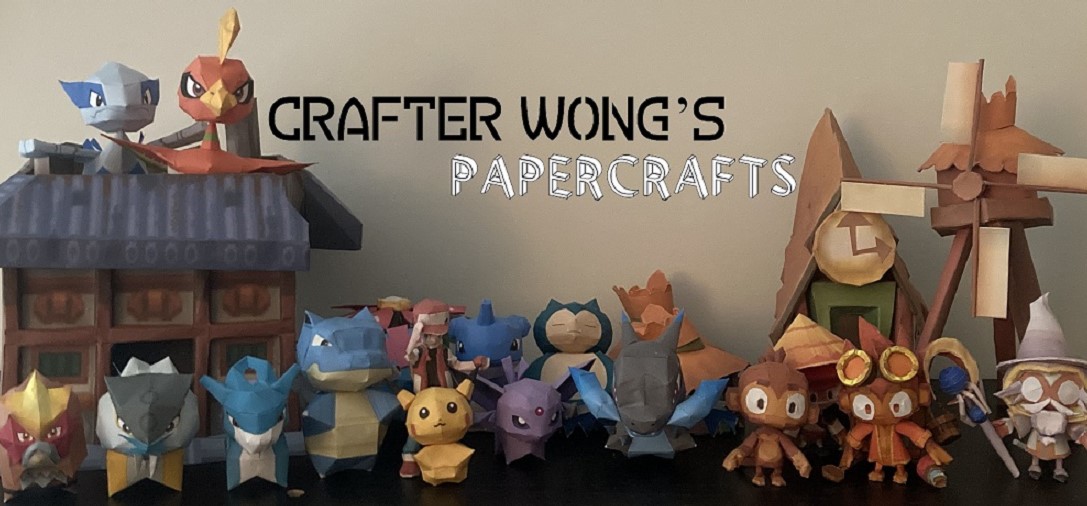

How do i print the template?
ReplyDeleteFirst you have to download a program that opens RAR. files. I have linked a program in which I have used for years on my website (rar extract frog). You will then extract the file and you will see inside 4 pdfs and a pdo file. You can open the PDF and print them that way. If you are wondering, the PDO is a seperate file that shows you how all the pieces attach. You can download another program to open that file as the program link in on my website labeled "Open PDOs." I hope this helps
Delete